Data Projects
Ready to Dive In?
Book your live demo Today
+3000
+25
Countries
8.5/10
Overall satisfaction rating from our customers
[Event] Meet Opendatasoft at Big Data LDN 2025
book a meeting!Our data portal solution makes it easy for everyone, from data experts to business users, to easily create compelling data visualizations, making your data understandable and reusable at scale.
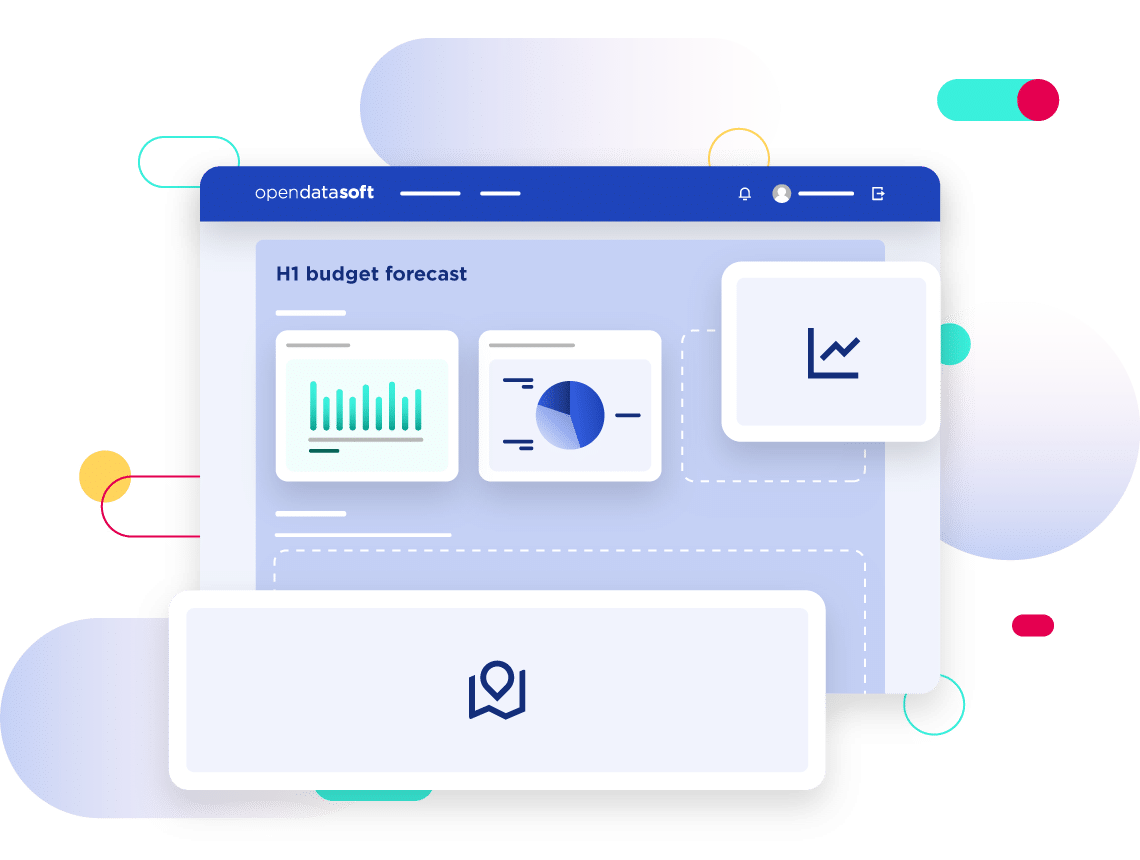
Design memorable data visualizations in minutes with Opendatasoft’s No-Code Studio, which is designed to simplify the creation of data stories, maps, performance monitoring dashboards, and KPI reports.
Organize your content blocks through drag and drop, configure your visualizations with your mouse and enter text directly onto the page with our WYSIWYG editor.
Every action you take is visually reflected on your page. You can see progress immediately without ever needing to refresh your browser.
Data visualizations created with Opendatasoft automatically adapt to fit all screen sizes, making dashboards and data stories available to mobile devices of all types.
The no-code studio allows you to integrate and generate, in one click, a wide variety of blocks such as point of interest maps, choropleth maps, indicators, graphs, and even tabular views of datasets, to create customized data visualizations

Save valuable time by creating your data visualizations with our AI-based virtual assistant. It automatically generates a variety of blocks, including maps, indicators and graphs, just by responding to your natural language questions. Creating data visualizations has never been easier or more accessible.
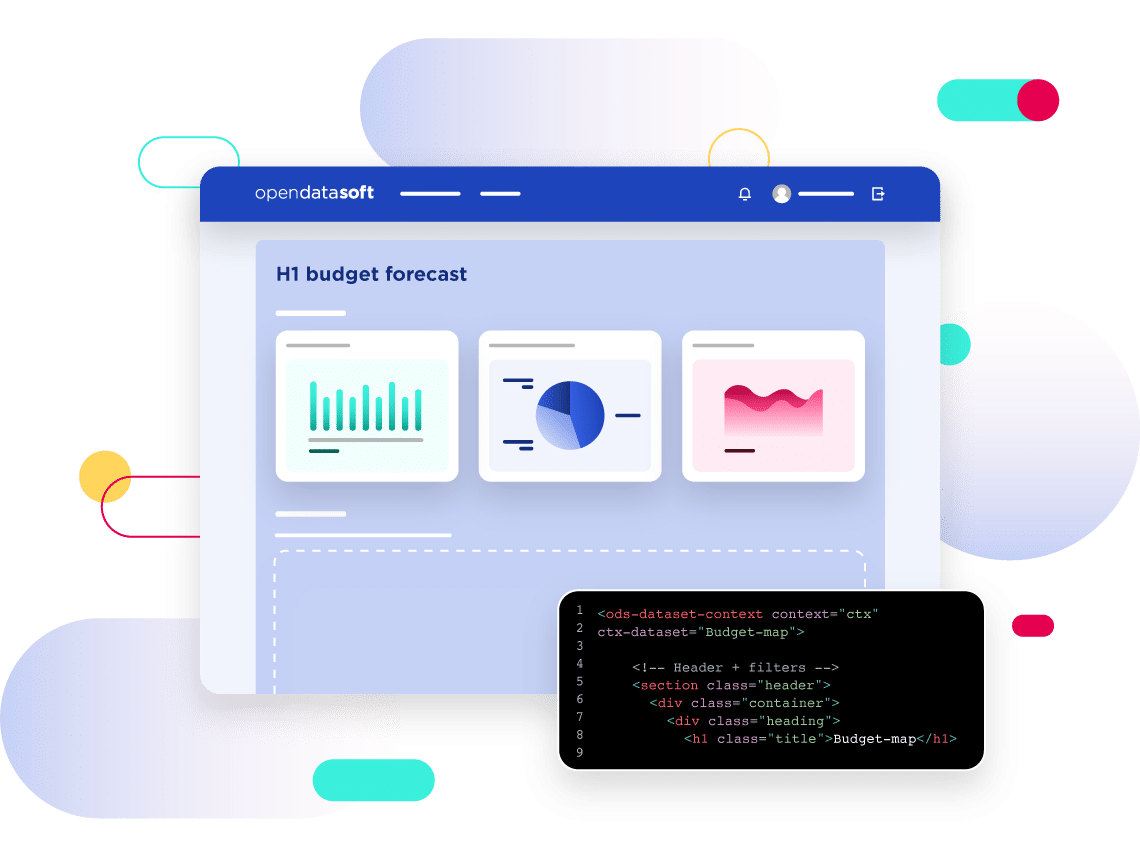
Use our versatile code editor to design a range of pages, from data visualizations to editorial pages on your data portal. It provides the same flexibility and customization options as common website editing tools.
With the code editor, you have total flexibility when creating pages.
The code editor offers a comprehensive library of templates and sources to inspire you, providing a range of options for both structure and content.
Customize block and section layouts, adjust color palettes, choose typography, access a free icon bank, manage button styles, and select backgrounds to create a unique user experience.
The Opendatasoft platform allows our community to create their own visualizations and slice and dice the data any way they choose. Commencing with localized weather data and parking data, Southern Grampians Shire Council will continue to add datasets to this user-friendly community portal.